I have two laptops: a Sony vaio z-series (vocz1) & S series. The first one has Geforce with cuda model GT330M and second one has GT 640M LE. When I am trying install CUDA Geforce driver from this site http://developer.nvidia.com/cuda/cuda-downloads I am receiving below error in Windows. I am wondering would you suggest me a solution to solve this issue? all of my graphic card already installed,
Nvidia installer cannot continue This graphics card could not find compatible graphics hardware.
I am beginner in programming with CUDA, I want to know can I compile and run my CUDA program with out installing Nividia Driver? Cuda toolkit and SDK installed successfully in my machine but whenI run my program I cannot set my Cuda device.
Does it mean I need to install Nividia Driver?
cudaError_t cudaStatus1;
int deviceCount;
cudaGetDeviceCount(&deviceCount);
int device;
for (device = 0; device < 10; ++device) {
cudaDeviceProp deviceProp;
cudaGetDeviceProperties(&deviceProp, device);
// Choose which GPU to run on, change this on a multi-GPU system.
cudaStatus1 = cudaSetDevice(device);
printf("Device %d has compute capability %d.%d. - %d\n",
device, deviceProp.major, deviceProp.minor,cudaStatus1 );
}
output:
Device 0 has compute capability 3137268.3137268. - 35
Device 1 has compute capability 3137268.3137268. - 35
Device 2 has compute capability 3137268.3137268. - 35
Device 3 has compute capability 3137268.3137268. - 35
Device 4 has compute capability 3137268.3137268. - 35
Device 5 has compute capability 3137268.3137268. - 35
Device 6 has compute capability 3137268.3137268. - 35
Device 7 has compute capability 3137268.3137268. - 35
Device 8 has compute capability 3137268.3137268. - 35
Device 9 has compute capability 3137268.3137268. - 35
35 means it is not set the device , if it became 0 means device set.
after I run deviceQuery below information I received:
Microsoft Windows [Version 6.1.7601] Copyright (c) 2009 Microsoft Corporation. All rights reserved.
C:\Users\xx>"C:\ProgramData\NVIDIA Corporation\NVIDIA GPU Computing SDK 4.2\C\ bin\win64\Release\deviceQuery.exe" [deviceQuery.exe] starting... C:\ProgramData\NVIDIA Corporation\NVIDIA GPU Computing SDK 4.2\C\bin\win64\Relea se\deviceQuery.exe Starting... CUDA Device Query (Runtime API) version (CUDART static linking) Found 1 CUDA Capable device(s) Device 0: "GeForce GT 640M LE" CUDA Driver Version / Runtime Version 4.2 / 4.2 CUDA Capability Major/Minor version number: 3.0 Total amount of global memory:
1024 MBytes (1073741824 bytes) ( 2) Multiprocessors x (192) CUDA Cores/MP: 384 CUDA Cores GPU Clock rate:
405 MHz (0.41 GHz) Memory Clock rate:
900 Mhz Memory Bus Width: 128-bit L2 Cache Size: 262144 bytes Max Texture Dimension Size (x,y,z) 1D=(65536), 2D=(65536,65536), 3 D=(4096,4096,4096) Max Layered Texture Size (dim) x layers
1D=(16384) x 2048, 2D=(16384,16 384) x 2048 Total amount of constant memory: 65536 bytes Total amount of shared memory per block: 49152 bytes Total number of registers available per block: 65536 Warp size: 32
Maximum number of threads per multiprocessor: 2048 Maximum number of threads per block: 1024 Maximum sizes of each dimension of a block: 1024 x 1024 x 64 Maximum sizes of each dimension of a grid: 2147483647 x 65535 x 65535 Maximum memory pitch:
2147483647 bytes Texture alignment: 512 bytes Concurrent copy and execution: Yes with 1 copy engine(s) Run time limit on kernels: Yes
Integrated GPU sharing Host Memory: No Support host page-locked memory mapping: Yes Concurrent kernel execution:
Yes Alignment requirement for Surfaces: Yes Device has ECC support enabled: No Device is using TCC driver mode: No Device supports Unified Addressing (UVA):
No Device PCI Bus ID / PCI location ID: 1 / 0 Compute Mode: < Default (multiple host threads can use ::cudaSetDevice() with device simu ltaneously) > deviceQuery, CUDA Driver = CUDART, CUDA Driver Version = 4.2, CUDA Runtime Versi on = 4.2, NumDevs = 1, Device = GeForce GT 640M LE [deviceQuery.exe] test results... PASSEDexiting in 3 seconds: 3...2...1...done!