I am trying to add an image to the README.md in my repository using markdown below:

But the image is not showing when I visit my repository. Instead the link to the image is showing up. Clicking the link will open the image in new window.
I have also tried using relative path:

But this is giving page not found error.
What is the correct markdown to display image in README.md
Both README.md and image file are in same path/directory.
What is the correct way to display an image in github README.md?
Complete content of README.md file is as below:
Voice-controlled-MP3-Player
===========================
A MP3 player which accept voice command like PLAY, PAUSE, FORWARD, etc. Using C# and Microsoft Speech API.