in combobaxes we display the string as DisplayMember for users and id of members(maybe important for us) as ValueMember for us. more time we work with ids . my example :
class Country
{
public string Name { get; set; }
public int ID { get; set; }
public Country( int i,string s) { Name = s; ID = i; }
}
class ComboItem
{
public string DisplayMember { get; set; }
public int ValueMember { get; set; }
}
class ComboItemEqualityComparer : IEqualityComparer<ComboItem>
{
public bool Equals(ComboItem item1, ComboItem item2)
{
if (item1.ValueMember == item2.ValueMember && item1.DisplayMember == item2.DisplayMember)
{
return true;
}
return false;
}
public int GetHashCode(ComboItem item)
{
string str = item.DisplayMember + item.ValueMember;
return str.GetHashCode();
}
}
test :
List<Country> countries = new List<Country> {
new Country(1,"UK"),
new Country(2,"Turkey"),
new Country(8,"Turkey"),
new Country(5,"Turkey"),
new Country(2,"Turkey"),
new Country(3,"USA") ,
new Country(3,"USA")}; //.Distinct(new CountryEqualityComparer()).ToList();
var Data = (from i in countries
select new ComboItem { ValueMember = i.ID, DisplayMember = i.Name }).Distinct(new ComboItemEqualityComparer()).ToList();
cbName.DataSource = Data;
cbName.DisplayMember = "DisplayMember";
cbName.ValueMember = "ValueMember";
sometimes we have data that have displayname the same but the id of them arent. we can change the ComboItemEqualityComparer equals method to :
public bool Equals(ComboItem item1, ComboItem item2)
{
if (item1.ValueMember == item2.ValueMember )
{
return true;
}
return false;
}
enjoy.
for this question we can :
....
select new ComboItem { ValueMember = u.UFISID, DisplayMember = u.EmployeeName }).Distinct(new yourIEqualityComparer()).ToList();