In my WPF based application, I am using the Data Visualization Charting component available in the WPF Toolkit. I want to draw dashed lines, similar to the illustration from this SO answer:
Unfortunately, this only works with Windows Forms, since the BorderDashStyle property only exists in the Windows Forms version of the DataVisualization.Charting component and not in the WPF Toolkit equivalent.
How should I go about to generate dashed lines with the WPF Toolkit charting component?