Scenario
I am executing a stored procedure using ADO.NET SqlCommand:
cmd.CommandType = CommandType.StoredProcedure;
cmd.CommandText = "sp_Trk_GetSuspiciusVisitor";
cmd.Parameters.Add(new SqlParameter("channel","gb"));
cmd.Parameters.Add(new SqlParameter("data", DateTime.Today.AddDays(-1)));
cmd.Connection = conn;
I would like to log the executed sql statement. In this case I would like to log the string:
sp_Trk_GetSuspiciusVisitor 'gb', '2012-08-12'
Question
Is there any property of the SqlCommand or of the SqlConnection classes that does the job?