A few days ago I asked about an UnsatisfiedLinkError from running non-native OpenCV code. I thought the problem was solved after reinstalling Eclipse and closing/reopening all the packages, but it's back again after I put the OpenCV code into the existing onCreate() method.
I created a new Android application with an activity called Start. I then went to project properties and added OpenCV as a library. Here's the code for the activity (Start.java):
package com.test;
import org.opencv.core.Mat;
import org.opencv.highgui.Highgui;
import android.os.Bundle;
import android.app.Activity;
import android.app.AlertDialog;
import android.view.Menu;
public class Start extends Activity {
@Override
public void onCreate(Bundle savedInstanceState) {
super.onCreate(savedInstanceState);
setContentView(R.layout.activity_start);
Mat Image = Highgui.imread("/image.jpg");
if (Image == null) {
AlertDialog ad = new AlertDialog.Builder(this).create();
ad.setMessage("Fatal error: can't open /image.jpg!");
}
}
@Override
public boolean onCreateOptionsMenu(Menu menu) {
getMenuInflater().inflate(R.menu.activity_start, menu);
return true;
}
}
And here's the log:
08-13 12:26:14.791: E/Trace(1067): error opening trace file: No such file or directory (2)
08-13 12:26:15.191: W/dalvikvm(1067): No implementation found for native Lorg/opencv/highgui/Highgui;.imread_1:(Ljava/lang/String;)J
08-13 12:26:15.191: D/AndroidRuntime(1067): Shutting down VM
08-13 12:26:15.191: W/dalvikvm(1067): threadid=1: thread exiting with uncaught exception (group=0x40a13300)
08-13 12:26:15.201: E/AndroidRuntime(1067): FATAL EXCEPTION: main
08-13 12:26:15.201: E/AndroidRuntime(1067): java.lang.UnsatisfiedLinkError: Native method not found: org.opencv.highgui.Highgui.imread_1:(Ljava/lang/String;)J
08-13 12:26:15.201: E/AndroidRuntime(1067): at org.opencv.highgui.Highgui.imread_1(Native Method)
08-13 12:26:15.201: E/AndroidRuntime(1067): at org.opencv.highgui.Highgui.imread(Highgui.java:324)
08-13 12:26:15.201: E/AndroidRuntime(1067): at com.test.Start.onCreate(Start.java:18)
08-13 12:26:15.201: E/AndroidRuntime(1067): at android.app.Activity.performCreate(Activity.java:5008)
08-13 12:26:15.201: E/AndroidRuntime(1067): at android.app.Instrumentation.callActivityOnCreate(Instrumentation.java:1079)
08-13 12:26:15.201: E/AndroidRuntime(1067): at android.app.ActivityThread.performLaunchActivity(ActivityThread.java:2023)
08-13 12:26:15.201: E/AndroidRuntime(1067): at android.app.ActivityThread.handleLaunchActivity(ActivityThread.java:2084)
08-13 12:26:15.201: E/AndroidRuntime(1067): at android.app.ActivityThread.access$600(ActivityThread.java:130)
08-13 12:26:15.201: E/AndroidRuntime(1067): at android.app.ActivityThread$H.handleMessage(ActivityThread.java:1195)
08-13 12:26:15.201: E/AndroidRuntime(1067): at android.os.Handler.dispatchMessage(Handler.java:99)
08-13 12:26:15.201: E/AndroidRuntime(1067): at android.os.Looper.loop(Looper.java:137)
08-13 12:26:15.201: E/AndroidRuntime(1067): at android.app.ActivityThread.main(ActivityThread.java:4745)
08-13 12:26:15.201: E/AndroidRuntime(1067): at java.lang.reflect.Method.invokeNative(Native Method)
08-13 12:26:15.201: E/AndroidRuntime(1067): at java.lang.reflect.Method.invoke(Method.java:511)
08-13 12:26:15.201: E/AndroidRuntime(1067): at com.android.internal.os.ZygoteInit$MethodAndArgsCaller.run(ZygoteInit.java:786)
08-13 12:26:15.201: E/AndroidRuntime(1067): at com.android.internal.os.ZygoteInit.main(ZygoteInit.java:553)
08-13 12:26:15.201: E/AndroidRuntime(1067): at dalvik.system.NativeStart.main(Native Method)
Again, this is non-native code, so having an Unsatisfied Link Error doesn't make much sense.