I'm experimenting with CSS and the float property. I have this "website", with a lot of divs aligned to 80px grid and float: left:
Is there a way in CSS to make it looking like this - so the elements can use empty space above them?
Without JavaScript, if it's possible.
Thanks, Martin.