I am an azure customer, however when I log into the azure portal I see the old azure portal interface without anyway of upgrading or updating it. I want to download my publish settings to use in webmatrix to upload node.js website.
How do I get the publish settings for my azure website using the old portal interface?
I have tried using powershell cmdlet Get-AzurePublishSettingsFile however when I instructed webmatrix to use the downloaded publish settings file I got an error from webmatrix saying there was an error with the publish settings file.
Is there any other way to upload my webmatrix node.js website to my windows azure website ?
 rtal there will be a "+ New" button, when you click it you should get the attached view. That is where you create a website. It will then have a location to download publish settings from the dashboard. That is the publish setting which can be imported into WebMatrix to deploy your node.js site to Azure. Hope this helps.
rtal there will be a "+ New" button, when you click it you should get the attached view. That is where you create a website. It will then have a location to download publish settings from the dashboard. That is the publish setting which can be imported into WebMatrix to deploy your node.js site to Azure. Hope this helps.