I have created a universal app. I have used the same images in both iPhone and iPad screens with same dimensions. For Retina display, I have added the @2x images. Everything works fine on simulator as well as device when we run the test app.
But after uploading on Appstore the app downloaded in the device shows poor quality images for retina displays.
Thanks in Advance!!!