I am stuck here - last thing to get done before going production.
The date coming from oracle is on the following format: "8/14/2012 10:46:48 AM"
I am using the following on the jqgrid:
{ name: 'CreationDate', index: 'CreationDate', formatter: 'date', formatoptions: { 'srcformat': 'ISO8601Long', 'newformat': 'm/d/Y - g:i A' }, sorttype: 'date', width: 95, align: 'right', resizable: false },
I have the following displaying on the grid: "08/14/2012 - 10:46AM"
The problem is when I try to use the advanced filter it doesn't work. My guess is because of the time, any suggestions on how to solve this?
UPDATE
Oleg, I copied the code you posted with your changes and still nothing. I am using the advanced filter. Thanks for all your help, I really, really appreciate it. I wish I could send you some beer to Germany :o)