I need to plot a color codded 2d graph using a .dat file. data in the file is arranged as
48.000000 0.000184 0.400000 48.500000 0.000185 0.400000 49.000000 0.000186 0.400000 49.500000 0.000187 0.400000 50.000000 0.000187 0.400000 50.500000 0.000186 0.400000 51.000000 0.000186 0.400000 51.500000 0.000186 0.400000 52.000000 0.000185 0.400000 52.500000 0.000184 0.400000 53.000000 0.000184 0.400000 53.500000 0.000182 0.400000 54.000000 0.000180 0.400000 54.500000 0.000179 0.400000 55.000000 0.000177 0.400000 55.500000 0.000174 0.400000 56.000000 0.000172 0.400000
here 3rd column is also changing. There are almost 3000 lines. I need to plot a color codded 2d graph between 1st and 2nd variable and color has to put as height of 3rd variable. Can someone help me ?