I think that the code could looks like the following
var alertIDs = {themodal: 'alertmod', modalhead: 'alerthd', modalcontent: 'alertcnt'};
$.jgrid.viewModal("#" + alertIDs.themodal,
{gbox: "#gbox_" + $.jgrid.jqID(this.p.id), jqm: true});
$("#jqg_alrt").focus();
where this.p.id (or $.jgrid.jqID(this.p.id)) can be replaced to the id of the grid. To be more sure that the alert work I do recommend you to use more long code
var alertIDs = {themodal:'alertmod',modalhead:'alerthd',modalcontent:'alertcnt'};
if ($("#"+alertIDs.themodal).html() === null) {
$.jgrid.createModal(alertIDs,"<div>"+$.jgrid.nav.alerttext+
"</div><span tabindex='0'><span tabindex='-1' id='jqg_alrt'></span></span>",
{gbox:"#gbox_"+$.jgrid.jqID(this.p.id),jqModal:true,drag:true,resize:true,
caption:$.jgrid.nav.alertcap,
top:100,left:100,width:200,height: 'auto',closeOnEscape:true,
zIndex: null},"","",true);
}
$.jgrid.viewModal("#"+alertIDs.themodal,
{gbox:"#gbox_"+$.jgrid.jqID(this.p.id),jqm:true});
$("#jqg_alrt").focus();
The demo demonstrate the code. It displays the message
every time when you click on the "Click me!" button.
UPDATED: The answer contains the information how one can use the above dialog in free jqGrid. It describes many option. The simplest version contains only one simple call this.modalAlert();. It displays the same alert dialog, which free jqGrid displays internally.