I'm having an issue similar to the old IE peekaboo bug. Some text is visible in every other browser, but in Chrome (v. 21.0.1180.77 m) it is hidden until highlighted or viewed in developer tools, at which point it appears normally.
Has anyone else seen this? Any idea for a fix?
Text missing:
(source: 116state.com)
Text after highlighting or inspecting element:
(source: 116state.com)
Site url: http://116state.com