Hi i have implemented scrolling text horizontally through this link LabelField Marquee. But i have one problem,the text is scrolling quite good but its been over-written on the original text which was added.Can anyone have any idea how to cope from this problem? I also tried to refresh the view by invalidate() but of no use. i have added the screenshot of the problem which i am facing.
Any help would be appreciable.
Thank you.