I have a strange behaviour with VirtualizingStackPanel. I have a list with items that contains TextBlock with TextWrap="Wrap". Here is the code:
<ListBox x:Name="messagesList" ItemsSource="{Binding Messages}" >
<ListBox.ItemContainerStyle>
<Style TargetType="ListBoxItem">
<Setter Property="HorizontalContentAlignment" Value="Stretch" />
</Style>
</ListBox.ItemContainerStyle>
<ListBox.ItemTemplate>
<DataTemplate>
<StackPanel>
<toolkit:ContextMenuService.ContextMenu>
<toolkit:ContextMenu>
...
</toolkit:ContextMenu>
</toolkit:ContextMenuService.ContextMenu>
<CheckBox Style="{Binding Own, Converter={StaticResource MsgTypeToStyle}}"
Tag="{Binding TimeString}"
IsEnabled="True">
<TextBlock Text="{Binding Content}" TextWrapping="Wrap"/>
</CheckBox>
</StackPanel>
</DataTemplate>
</ListBox.ItemTemplate>
</ListBox>
It works pretty good, but if I try to scroll very fast (using mouse on emulator, not prommatically) there is some lagging in scroll, probably HorizontallOffset sometimes calculates wrong, and in the bottom in ends with very strange result (see image, right image demostrates normal behaviour).
After research I figured out that problem in combination VirtualizingStackPanel and TextBlock.TextWrap="Wrap", if I remove one element from this couple all works correctly.
But I need virtualization because of big items count, and TextWrap for correct text displaying.
So I think about making my own implementation of Virtualizing Panel, can you please guide me, how to do this, or how to fix current problem?
UPD: The problem:
on the first two images ListBox is already(!) scrolled to the bottom (it can't be scrolled down any more), but elements placed incorrectly, correct placing shown on the right image. This happens only if you will scroll very fast.
UPD2: Thanks to Milan Aggarwal. He provided a good case of my problem here. Seems that is really a bug in ListBox. Workaround, provided doesn't fit in my scenario, because I need to interact with controls inside ListBox item.
Now I'm trying to catch ManipulationCompleted event and check if it is Inertial, if so that means scroll and I set focus to page:
void messagesList_ManipulationCompleted(object sender, ManipulationCompletedEventArgs e)
{
if (e.IsInertial)
this.Focus();
}
P.S. thanks for good luck wishes;)