Is there a way to change the "layer" that UIImageView objects are drawn in? Whenever I add an image view to a view controller it defaults to drawing the most recently added one on top of all the others. So if I decide to add a "background" image it is now a "foreground" image and blocks everything else.
There isn't anything in the IB options or in the UIImageView class reference and I haven't been able to find anything here on SO. It's been a problem for a while and it's weird that I haven't seen anything about it before... I think it might just be my semantics coming from a delphi background.
Anyway, does anyone know about this issue / ICANHAZTEHCODEZ to fix it? Or is this just like the UIScrollView problem and poorly supported by the development environment.
This happens when I try to use the editor to arrange the subviews.