I had the same error when using Visual Studio 2013 and the following command:
> tfpt unshelve /migrate /source:"$/Root/Solution" /target:"$/Root/Branches/Solution" "The name of my shelveset"
> An item with the same key has already been added
Research
Here's what I tried to fix the issue:
- Clearing the Cache as per Andrey's answer
- Try running the command from the Source -> Branch and Branch -> Source
- My workspace already encompassed both source and target branches
Solution
Open up your equivalent of the VS2013 x86 Native Tools Command Prompt.
Check you have Team Foundation Power Tools installed:
C:\Program Files (x86)\Microsoft Visual Studio 12.0\VC\tfpt
Ensure you have 0 Pending and Excluded changes.
I had some Excluded changes which were detected but not added and this is what caught me out. Excluded changes should look like this:
Note: No "Detected: XX (adds)" - should not be visible
When you run tf status, you should see something like the following.
Either 1 change(s) for the .tfignore file or 0 change(s). Anything else will upset the merge.
C:\tfs\Root\Solution>tf status
File name Change Local path
$/Root .tfignore edit C:\tfs\Root\Solution.tfignore
1 change(s)
Ensure you are running the tfpt command from the source Solution directory
You should be now be able to successfully merge a shelveset from one branch to another.
Note on .tfsignore:
If you have a lot of pending changes that you don't want to undo for whatever reason, then
a modification to the .tfignore file is ok.
If this is the only file that you have left with changes, it won't brake the merge.
.tfignore reference => stackoverflow - How to ignore files/directories in tfs?