First of all, this discussion did not solve my problem.
Custom UITableViewCell subclass: This class is not a key value coding-compliant
Setup:
I have an array of Person objects in MainViewController.
Want to show the objects in an UITableView in AllContactsViewController.
Problem:
All works as expected when use the default UITableViewCell.
When I use my custom TableCell I get an error pointing to
that this class is not key value coding-compliant.
This error occurs right after I connect ANY of my three outlets in IB with my TableCell Class.
Note:
TableCell has three properties: a name & email label + imageView.
Hope you can help.
TableCell.h
#import <UIKit/UIKit.h>
@interface TableCell : UITableViewCell
@property (weak, nonatomic) IBOutlet UILabel *nameLabel;
@property (weak, nonatomic) IBOutlet UILabel *emailLabel;
@property (weak, nonatomic) IBOutlet UIImageView *imageView;
@end
TableCell.m
#import "TableCell.h"
@implementation TableCell
@synthesize nameLabel, imageView, emailLabel;
AllContactsViewController.m
- (UITableViewCell *)tableView:(UITableView *)tableView cellForRowAtIndexPath:(NSIndexPath *)indexPath
{
static NSString *cellIdent = @"TableCell";
TableCell *cell = (TableCell *)[tableView dequeueReusableCellWithIdentifier:cellIdent];
if (cell == nil) {
NSArray *array = [[NSBundle mainBundle]loadNibNamed:@"TableCell" owner:self options:nil];
cell = [array objectAtIndex:0];
}
NSString *firstAndLastnameString =
[NSString stringWithFormat:@"%@ %@",
[(NewContact *)[self.allContactsArray objectAtIndex:[indexPath row]] firstName],
[(NewContact *)[self.allContactsArray objectAtIndex:[indexPath row]] lastName]];
cell.nameLabel.text = firstAndLastnameString;
cell.emailLabel.text =
[(NewContact *)[self.allContactsArray objectAtIndex:[indexPath row]] eMail];
cell.imageView.image =
[(NewContact *)[self.allContactsArray objectAtIndex:[indexPath row]] contactPicture];
return cell;
}
UPDATE:
Maybe a screenshot will help from IB.
Added full AllContactsViewController.h
#import <UIKit/UIKit.h>
#import "VCDelegate.h"
#import "TableCell.h"
@interface AllContactsViewController : UIViewController <UITableViewDataSource, UITableViewDelegate>
@property (weak, nonatomic) id <VCDelegate>delegate;
@property (weak, nonatomic) IBOutlet UITableView *allContactsTableView;
@property (strong, nonatomic) NSMutableArray *allContactsArray;
@property (assign) int currentArrayIndexNumber;
- (IBAction)closeBtnTapped:(id)sender;
@end