https://lh4.ggpht.com/uB0Rq6-3If1Irf6aMJY7P9Er4BmHVNLqLP_cNNwnjEBpj7jPcwarTpjaowd066O6j70
This is an example of an image that I want to display in a Fancy Box but it will display random characters instead. Probably because of header image (I think). Please help to properly display this kind of image in a fancy box. Thanks
Sample of the random displayed output of the fancy box after loading the image.