I am working on something in Android. There will be a menu, when accessed, requests a fairly large list of users from a server (500+) and takes about 5 seconds. During this time, the application freezes. How do I go about showing a progress hud (like MBProgressHud) where the user is aware something is happening and can't touch out of it until it is complete.
MBProgressHud: