I'm having a problem with my ActionBar tabs (using ActionBarSherlock). The problem only appears on post Gingerbread though.
When the tabs are in stacked mode (as in 2 a 2-lined ActionBar) there's a padding on the left which moves the tabs to the right. It's half the width of my divider - if I change my dividerwidth the width changes too, if I remove it completely everything's working as intended. I have set android:showDividers="middle" in my theme, so that's not the problem.
It wouldn't be a problem if I wouldn't have 2 tabs and some Buttons below them, which fill up half of the screens, so you can see that there's an offset in my tabs.
Here's a picture of it:
As you can see there's a small gap next to the left tab selector, which results in the tab being bigger. The asset doesn't have any padding on it, the problem doesn't appear on the right tab.
Is there any workaround for this?