I am working on UISearchBar which I have created programmatically. Below is what I am having an issue with:
How can I get rid of that line on this search bar?
The code is as following:
[self setBackgroundColor:[UIColor clearColor]];
[self setBarStyle:UIBarStyleDefault];
[self setTintColor:[UIColor whiteColor]];
[self setShowsCancelButton:NO];