I am creating an application where I want to send an email to my clients.When i compiled the below code its ok but when i run it gives me error as follows
java code:
import java.util.*;
import javax.mail.*;
import javax.mail.internet.*;
import javax.activation.*;
public class SendEmail
{
public static void main(String [] args)
{
String to = "prakash_d22@rediffmail.com";
String from = "web@gmail.com";
String host = "localhost";
Properties properties = System.getProperties();
properties.setProperty("smtp.gmail.com", host);
Session session = Session.getDefaultInstance(properties);
try{
MimeMessage message = new MimeMessage(session);
message.setFrom(new InternetAddress(from));
message.addRecipient(Message.RecipientType.TO,new InternetAddress(to));
message.setSubject("This is the Subject Line!");
message.setText("This is actual message");
Transport.send(message);
System.out.println("Sent message successfully....");
}catch (MessagingException mex) {
mex.printStackTrace();
}
}
}
error:
Please guide me.