Following code for the selecting the box and cropping the image.
-(IBAction) cropImage:(id) sender{
// Create rectangle that represents a cropped image
// from the middle of the existing image
float xCo,yCo;
float width=bottomCornerPoint.x-topCornerPoint.x;
float height=bottomCornerPoint.y-topCornerPoint.y;
if(width<0)
width=-width;
if(height<0)
height=-height;
if(topCornerPoint.x <bottomCornerPoint.x)
{
xCo=topCornerPoint.x;
}
else
{
xCo=bottomCornerPoint.x;
}
if(topCornerPoint.y <bottomCornerPoint.y)
{
yCo=topCornerPoint.y;
}
else {
yCo=bottomCornerPoint.y;
}
CGRect rect = CGRectMake(xCo,yCo,width,height);
// Create bitmap image from original image data,
// using rectangle to specify desired crop area
UIImage *image = [UIImage imageNamed:@"abc.png"];
CGImageRef imageRef = CGImageCreateWithImageInRect([image CGImage], rect);
UIImage *img = [UIImage imageWithCGImage:imageRef];
CGImageRelease(imageRef);
// Create and show the new image from bitmap data
imageView = [[UIImageView alloc] initWithImage:img];
[imageView setFrame:CGRectMake(110, 600, width, height)];
imageView.image=img;
[[self view] addSubview:imageView];
[imageView release];
}
Hope this may helping to lot