I want to remove one of the jar folders from my library project. When I click on the jar folder the options to remove it are greyed out.
I would like to remove the mopub-android-sdk.jar

Here are the options it gives me. Why is everything greyed out?
Anyone experienced a similar problem?