There are various ways to do that. Below we will go through at least three options.
In order to keep the original dataframe df, we will be assigning the sliced dataframe to df_new.
At the end, in section Time Comparison we will show, using a random dataframe, the various times of execution.
Option 1
df_new = df[:10] # Option 1.1
# or
df_new = df[0:10] # Option 1.2
Option 2
Using head
df_new = df.head(10)
For negative values of n, this function returns all rows except the last n rows, equivalent to df[:-n] [Source].
Option 3
Using iloc
df_new = df.iloc[:10] # Option 3.1
# or
df_new = df.iloc[0:10] # Option 3.2
Time Comparison
For this specific case one has used time.perf_counter() to measure the time of execution.
method time
0 Option 1.1 0.00000120000913739204
1 Option 1.2 0.00000149995321407914
2 Option 2 0.00000170001294463873
3 Option 3.1 0.00000120000913739204
4 Option 3.2 0.00000350002665072680
As there are various variables that might affect the time of execution, this might change depending on the dataframe used, and more.
Notes:
Instead of 10 one can replace the previous operations with the number of rows one wants. For example
df_new = df[:5]
will return a dataframe with the first 5 rows.
There are additional ways to measure the time of execution. For additional ways, read this: How do I get time of a Python program's execution?
One can also adjust the previous options to a lambda function, such as the following
df_new = df.apply(lambda x: x[:10])
# or
df_new = df.apply(lambda x: x.head(10))
Note, however, that there are strong opinions on the usage of .apply() and, for this case, it is far from being a required method.