I have 3 shp files for create a city map:
- land.shp (polygon drawing the land which is above water)
- road.shp (polygon drawing all the roads, note that some of them are "circular road", which means a hole is in the middle)
- building.shp (polygon drawing all buildings)
I used QGIS to plot the map I want, then I use ggplot to play the land.shp, then road.shp and building shp to do it again. The one below is output from Google map to illustrate my issue:

You can see there are 2 bridges and some sea (I don't have sea shp, I just set the background to be blue) between them, tagged using blue dot. In R, that area should be a hole, but it is all filled with grey. The same issue go to the grey area tagged using red dot, which is a piece of land, and another grey area tagged using green dot, which is a building surrounded by road.
I will have land/sea/building in the hole of road.shp, I can't show them using R.
Can anyone teach me how to show the things behind the road.shp layer in R? Thanks.