Try attaching the src jar to the library.
Take a look at this :
How to attach javadoc or sources to jars in libs folder?
In your case you would download and use the following jar.
http://pivotal.github.com/robolectric/downloads/robolectric-0.9.4-src.jar
Once you have attached the src jar you also have access to the Javadoc in the javadocs view.
Is there a Javadoc repository ?
To answer another part of your question, I do not know of an offline repository, but there is an online one worth exploring : http://www.docjar.org/
There is also an Eclipse plugin for docjar which can be installed using from here.
Having said that, I don't think they would go to the trouble of generating javadoc for third part libraries like roboelectric which provide one themselves. In that case, you are stuck generating the Javadocs manually using the steps in the following section.
Generating Javadoc from src.jar
tl;dr : Using the steps below, I generated the Javadoc from the robolectric-0.9.4-src.jar source jar. The javadoc thus generated can be downloaded from here.
Step 1:
Extract the robolectric-0.9.4-src.jar (using 7-zip or another archive utility). Move the android , com and META-INF folder inside a folder called src (This is useful in the next step). Let's say you extracted the robolectric-0.9.4-src.jar inside c:\robo. It would now have the following folders :
c:\robo\src\android
c:\robo\src\com
c:\robo\src\META-INF
Step 2:
Create an Eclipse project using the extracted source. This can be done by creating a new Java project inside Eclipse and instead of using the default workspace location, point to the location of the directory above (c:\robo).
Step 3:
Now run the javadoc wizard by going to File -> Export -> Javadoc like so :
Step 4:
Select 'Private' package to get Javadoc for all classes.
Step 5:
Next, select all jars except tools.jar in referenced jars :
Step 6:
Then, choose the path of the overview html and Check Open Generated File in browser:
Step 7:
Click on Finish. On doing so, you'll see the Javadoc task running in the Debug view :

And when it finishes a browser view should open with your Javadoc !
Step 8:
Profit ! Your Javadoc should now be generated and accessible.