It seems that android decides to overlay inputs when they are focused with another input...
Because of this it is destroying layouts, for example if you view this image
There are only TWO inputs in the DOM so i'm not sure where or how android is manipulating this input to draw it on the screen.
So what I am trying to do is remove the floating input which is drawn on the screen for no apparent reason.