I have a 'lightbox' similar function which simply brings up 2 divs like this:
The green color (wont be colored in once it works) is the area to click to close the login box.
jsFiddle with code: http://jsfiddle.net/bhcGv/8/
When you click on the login box it will disappear as it thinks its clicking on the green box. Any suggestions?