I'd like some help figuring out how to re-code the following fly-out menu function:
var site = function() {
this.navLi = $('#dnoa_nav li ul li').children('ul').hide().end();
this.init();
};
site.prototype = {
init : function() {
this.setMenu();
},
setMenu : function() {
$.each(this.navLi, function() {
if ( $(this).children('ul')[0] ) {
$(this)
.append('<span />')
.children('span')
.addClass('hasChildren')
}
});
this.navLi.hover(function() {
$(this).find('> ul').stop(true, true).slideDown('fast');
},
function() {
$(this).find('> ul').stop(true, true).hide();
});
}
}
new site();
You can see it in action here to see what it does right now. Once you see it in action, you'll see that I cannot get the parent LI's to remain "sticky" once you have chosen a child LI. For example: Job Aides > Contacts > Approved Brokers ... and what I mean by that is that the parent LI's (Job Aides and Contacts)do not remain in their hover state when the child LI is being moused over (Approved Brokers).
What I would like for the script to do is to keep the parent LI's in their hover state as a child LI is selected. Looking something like this:
Any ideas on what I can tweak in the function which I have pasted above? Thank you so much in advance!
UPDATE
Below is a copy of my CSS (and I hope that I haven't made a mess):
/* DNoA Nav menu */
.hasChildren {
position: absolute;
width: 11px; height: 24px;
background-image: url('/test/img/page/bkgd_navigation_subcell_hint.gif');
right : 0;
bottom: 0;
}
#dnoa_nav {
float: left;
margin: 0;
padding-top: 3px;
padding-left: 19px;
}
#dnoa_nav li a, #dnoa_nav li {
float: left;
}
#dnoa_nav li {
list-style: none;
position: relative;
font-family: "Lucida Grande","Lucida Sans Unicode",Arial,Verdana,sans-serif;
font-size: 14px;
font-weight: bold;
letter-spacing: 0.3px;
}
#dnoa_nav li a {
padding: 17px 16px;
text-decoration: none;
color: white;
}
#dnoa_nav li:hover a {
background-image: url('/test/img/page/bkgd_navigation_cell.jpg');
background-repeat: repeat;
}
/* DNoA Nav submenu */
#dnoa_nav li ul {
display: none;
position: absolute;
left: 0;
top: 100%;
padding: 0;
margin: 0;
}
#dnoa_nav li:hover > ul {
display: block;
}
#dnoa_nav li ul li {
_display: inline; /* for IE6 */
}
#dnoa_nav li ul li a {
background: #eeeeee;
padding-top: 8px;
padding-bottom: 10px;
border-bottom: 1px solid #CCCCCC;
border-left: 1px solid #CCCCCC;
border-right: 1px solid #CCCCCC;
width: 175px;
font-weight: normal;
color: #005CA9;
display: block;
}
#dnoa_nav li ul li, #dnoa_nav li ul li a {
float: none;
background-image: none !important;
}
#dnoa_nav li ul li:hover a {
background: #005ca9;
background-image: url('/test/img/page/bkgd_navigation_subcell_over.gif') !important;
background-repeat: repeat;
color: #FFFFFF;
}
/* DNoA Nav subsubmenu */
#dnoa_nav li ul li ul {
display: none;
position: absolute;
left: 93%;
top: 7px;
padding: 0;
margin: 0;
border-top: 1px solid #CCCCCC;
z-index: 9999;
}
#dnoa_nav li ul li:hover > ul {
display: block;
}
#dnoa_nav li ul li ul li {
_display: inline; /* for IE6 */
}
#dnoa_nav li ul li ul li a {
background: #f8f8f8;
padding-top: 8px;
padding-bottom: 10px;
border-bottom: 1px solid #CCCCCC;
border-left: 1px solid #CCCCCC;
border-right: 1px solid #CCCCCC;
width: 175px;
font-weight: normal;
color: #005CA9;
display: block;
}
#dnoa_nav li ul li ul li, #dnoa_nav li ul li ul li a {
float: none;
background-image: none !important;
}
#dnoa_nav li ul li ul li:hover a {
background: #005ca9;
background-image: url('/test/img/page/bkgd_navigation_subcell_over.gif') !important;
background-repeat: repeat;
color: #FFFFFF;
}
Thanks,
Berklie