Essentially I'm looking for this type of project: http://www.codeproject.com/Articles/6160/Application-Configuration-Editor-using-the-Propert
But for the Application Settings. Have you heard of it, could you advice anything?
Basically the usecase is that once set, AppSettings could be changed only from the code and if you want to change anything by hand, you've got very limited and complex options.
The idea is to allow user to run the app with '--config' parameter and to allow him to change any setting there is in the interface that resembles Visual Studio's own editor:
Edit: of course, in runtime the only editable column should be Value. And the only other visible one should be Name, like here: