This question provides a fast way to use the kernel.dll to recursively find file attributes, e.g. file names. The problem is reporting progress (such as in a Windows Forms App) is limited to which file or directory it is currently on as it has no information as to total file count upfront.
Though, I know in Windows 7 if you use the file explorer to search for a file, it shows a progress bar for the search:
So how is it they do it here? Is total file count known here ahead of time? Is it possible to mimic this kind of progress reporting in the answer from the question linked above? I'm not sure how to do it without a total file count upfront.
The closest question I could find was this one which seems to have some problems with this recursion method as I don't have folder count upfront, and the behavior would be very odd for a single directory of many files.