Screenshot:
I populated the above menu in screenshot using below code, but silly me I can't figure out how can I create click event on each subitem since they don't have property name? :S My intention is to click, let say, "Do and Do", then the file will be opened using Process.Start(filename);. Please bear with me as I am very new to programming. :| Thank you so much!
private void loadViewTemplates(string path)
{
foreach (string file in Directory.GetFiles(path, "*.txt"))
{
ToolStripItem subItem = new ToolStripMenuItem();
subItem.Text = Path.GetFileNameWithoutExtension(file);
viewTemplatesToolStripMenuItem.DropDownItems.Add(subItem);
}
}