Android SDK installation doesn't find JDK is not the same release as this, and the solution "back" then "next" doesn't work.
I have tried installing various versions of Java and nothing seems to be working. I've been trying to get this installed for the last 3 days. Solutions I have tried that do NOT work:
- Pushing the back button then the next button.
- Adding an Environment Variable for JAVA_HOME that points to the System32 path and the actual java install directory.
- Installing various versions of Java. (Java 6 and Java 7)
The install file is called installer_r20.0.3-windows and is the current exe available at http://developer.android.com/sdk/index.html