Stuck with the number pattern printing logic. Let me know what i am doing wrong as my file is simply going on execution without giving me a pattern.
My Code --
<?php
$num = 4;
for( $j=1 ; $j <= $num ; $j++ )
{
for( $i=$j ; $i < $num-1 ; $i++ )
{
echo " ";
}
for( $j ; $j >= 1 ; $j-- )
{
echo $j." ";
}
echo "<br />";
}
Pattern to achieve --
1
21
321
4321
UPDATE
After applying new changes following are the screenshots ---