I am using R / ggplot to create a global map of the world with the world's earthquake zones. I am using a modified shapefile from here: http://gmo.gfz-potsdam.de/.
There are 9 layers in the plot and over 4400 groups. However, some of the layers should have holes, but appear not to. So to get around this I need to render these polygons first, such that they appear up the back. How do I change the render order of the polygons when using geom_polygon?
require("rgdal") # requires sp, will use proj.4 if installed
require("maptools")
require("ggplot2")
gpclibPermit() # required for fortify method
require("plyr")
fill_colours <- c("#dddddd", "#8FC463FF", "#46A742FF", "#FFFC00FF", "#F2B212FF", "#E9726AFF", "#D92C50FF", "#FF1B23FF", "#B1681FFF")
eq.shp = readOGR(dsn=".", "PGA_PolygonsPY v2_region")
# Create a discrete scale, there are probably more efficient ways of doing this
eq.shp$MAXVALUE[eq.shp$MAXVALUE==10.0] = 9
eq.shp$MAXVALUE[eq.shp$MAXVALUE== 4.8] = 8
eq.shp$MAXVALUE[eq.shp$MAXVALUE== 4.0] = 7
eq.shp$MAXVALUE[eq.shp$MAXVALUE== 3.2] = 6
eq.shp$MAXVALUE[eq.shp$MAXVALUE== 2.4] = 5
eq.shp$MAXVALUE[eq.shp$MAXVALUE== 1.6] = 4
eq.shp$MAXVALUE[eq.shp$MAXVALUE== 0.8] = 3
eq.shp$MAXVALUE[eq.shp$MAXVALUE== 0.4] = 2
eq.shp$MAXVALUE[eq.shp$MAXVALUE== 0.2] = 1
eq.shp$MAXVALUE <- sprintf("%d", eq.shp$MAXVALUE)
eq.shp@data$id = rownames(eq.shp@data)
eq.points = fortify(eq.shp, region='id')
# Join the data frames back together
eq.df = join(eq.points, eq.shp@data, by='id')
p <- ggplot()
p <- p + geom_polygon(data = eq.df, aes(long, lat, group=group, fill=MAXVALUE))
p <- p + scale_fill_manual(values=fill_colours)
p <- p + coord_equal(ratio = 1, xlim=c(65, 85), ylim=c(35, 45))
p
This code produces the following plot.

If you compare the above plot with the original data data (plotted using GIS software), you can see the following artifacts: - The area around point (Long=77, Lat=42) in the original plot is not present. This is because the brown polygon is rendered last. - Likewise for the large green area around (Long=80, Lat=38), it is all yellow. This is because the yellow polygon is rendered after the green polygon. - I am not too concerned about the missing holes, e.g. area near (Long=74, Lat=39).