How does Google+ on Android achieve this horizontal scrolling with multiple items visible at once.
Also for memory usage, how would they destroy stuff that is off screen and build it as it's getting closer to be on screen?
I want to create something similar but only with bitmaps that are clickable.