Is there a way to disable clipping of subviews of NSView? In UIView there is a “clip subviews checkbox” and the backing clipToBounds property, but I cant find anything similar in Cocoa.
Here is my scenario: I have this grey dot that you can drag on the screen:
When the user drags the dot I want to show up and down arrows that I have in the background. The up arrow is outside the bounds of the NSView holding the dot and arrow.