Worksheet_Change triggers when a cell value is changed (which is what I want), but it also triggers when you enter a cell as if to edit it but don't actually change the cell's value (and this is what I don't want to happen).
Say I want to add shading to cells whose value was changed. So I code this:
Private Sub Worksheet_Change(ByVal Target As Range)
Target.Interior.ColorIndex = 36
End Sub
Now to test my work: Change cell A1 and the cell gets highlighted. That's the desired behaviour. So far so good. Then, double click B1 but don't change the value there and then click C1. You'll notice B1 gets highlighted! And this is not the desired behaviour.
Do I have to go through the methods discussed here of capturing the old value, then compare old to new before highlighting the cell? I certainly hope there's something I'm missing.