You may be experiencing Chrome Issue 135337, in which MJPEG images fetched directly fail to animate.
Reportedly, it's fixed in version 22. So, you can either upgrade to that version or change your code to embed the image in an HTML page. E.g., the following works in Chrome 21 (even if nothing's going on, the timestamp should still increment):
<!DOCTYPE html PUBLIC "-//W3C//DTD HTML 4.01//EN">
<html>
<head>
<meta http-equiv="content-type" content="text/html; charset=utf-8">
<title>
Test MJPEG Animation
</title>
</head>
<body>
<h2>
Test MJPEG Animation
</h2>
<img src="http://193.40.245.181/mjpg/video.mjpg">
</body>
</html>
However, simply pointing the browser at http://193.40.245.181/mjpg/video.mjpg shows only the first frame.