Following my previous question I still have problems managing hyperlinks on my custom AlertDialog but I believe I narrowed down the problem because I think it only not works because it's a custom dialog.
I have followed all the instructions here and here but can't seem to bypass this situation
On strings.xml I have a string defined this way:
<string name="link_text_manual"><b>text2:</b> This is some other
text, with a <a href="http://www.google.com">link</a> specified
via an <a> tag. Use a \"tel:\" URL
to <a href="tel:4155551212">dial a phone number</a>.
</string>
If I create my dialog this way:
AlertDialog.Builder builder = new AlertDialog.Builder(this);
builder.setTitle("Data")
.setIcon(R.drawable.info)
.setMessage(R.string.link_text_manual)
.setCancelable(true)
.setNegativeButton("OK", new DialogInterface.OnClickListener() {
public void onClick(DialogInterface dialog, int id) {
dialog.dismiss();
}
});
AlertDialog welcomeAlert = builder.create();
welcomeAlert.show();
// Make the textview clickable. Must be called after show()
((TextView)welcomeAlert.findViewById(android.R.id.message)).setMovementMethod(LinkMovementMethod.getInstance());
it shows like this:
This works as expected and all clicks are clickable.
Now I want the same thing but on a custom layout.
Created a TextView on my info.xml like this:
<TextView
android:id="@+id/infoDetailText"
android:layout_width="wrap_content"
android:layout_height="wrap_content"
android:layout_alignParentLeft="true"
android:layout_alignParentRight="true"
android:layout_below="@+id/infoVersionTitle"
android:autoLink="all"
android:linksClickable="true"
android:padding="4dp" />
And this is the code:
Context ctx = this;
LayoutInflater inflater = (LayoutInflater) this.getSystemService(LAYOUT_INFLATER_SERVICE);
View layout = inflater.inflate(R.layout.info, (ViewGroup) findViewById(R.id.infoLayout));
AlertDialog.Builder about = new AlertDialog.Builder(ctx);
about.setView(layout);
about.setTitle("Data");
about.setIcon(R.drawable.info);
AlertDialog displayInfo = about.create();
displayInfo.show();
// Make the textview clickable. Must be called after show()
TextView textView = (TextView) displayInfo.findViewById(R.id.infoDetailText);
textView.setText(R.string.link_text_manual);
textView.setMovementMethod(LinkMovementMethod.getInstance());
With the above code it shows like this (links not clickable and even not marked as links):
If I remove
textView.setMovementMethod(LinkMovementMethod.getInstance());
it shows like the bellow image (Links marked as links but not clickable):
I've also tried to use Linkify and android:autoLink="web" but the result is always the same.
setMessage() works but with a custom layout with a TextView can't make it to work.
Probably this is simple but can't seem to make it work. Any suggestions?
Thanks