I am currently trying to convert a controller action into Ajax requests in order to let the page load in sections rather than all at once. Before I started making changes, the page loaded in about 8 seconds (it has to process a lot of information).
Since I've changed it to loading up Partial Views via ajax, the page now takes about 35 seconds to load up the same information.
The process is as follows:
- The initial request processes and then returns a viewmodel (a generic list) as json
- I then use the returned data to create two partial views
I just wonder if there is a better way of laying out the jquery to get it to work faster. I'm aware the amount of data being passed could be a factor - although I can't find the exact size of the object in the debugger, when I dump the json out to a text file it is about 70kb.
jQuery
$.ajax({
type: 'GET',
dataType: "json",
url: '@Url.Action("GetMapDetails")',
success: function (data) {
$.ajax({
type: 'POST',
contentType: 'application/json',
url: '@Url.Action("GetMapItems")',
data: JSON.stringify({
list: data
}),
success: function (result) {
$("#mapContainer").html(result);
}
});
$.ajax({
type: 'POST',
contentType: 'application/json',
url: '@Url.Action("GetAreaPoints")',
data: JSON.stringify({
list: data
}),
success: function (result) {
$("#areaPointsContainer").html(result);
}
});
}
});
Controller
public JsonResult GetMapDetails()
{
List<ViewModel> vm = new List<ViewModel>();
//create viewmodel here
return Json(vm.ToArray(), JsonRequestBehavior.AllowGet);
}
public ActionResult GetMapItems(List<ViewModel> list)
{
return PartialView("_MapItemsPartial", list);
}
public PartialViewResult GetAreaPoints(List<ViewModel> list)
{
return PartialView("_AreaPointsPartial", list);
}
If anyone can offer some optimization advice, that would be great thanks