My question is quite simple I guess ... I would like to have my java Frame centered when I run my program.
I used the following code :
setLocationRelativeTo(null);
Problem :
This is the top left corner of the frame which is centred but not the entire frame. How can I correct this please, and having the full frame centred?
Thank you for your help!