I have a problem by selecting CheckBoxes in my ListItems. Each ListItem has a CheckBox in it's layout and when the ListItem is clicked the CheckBox should be activated. The problem is that the CheckBoxes are randomly activated. For example: When i have 2 ListItems and click on ListItem1, it's CheckBox is activated. When i click again, CheckBox of ListItem2 is activated, too. When i click again, CheckBox of ListItem1 is deactivated. When i click again, CheckBox of ListItem2 is deactivated. When i click again it all starts from the beginning. I understand ListView reuses the Items and that i have to use getView() method, but i just can't make it work. I have to mention that I'm a bloody beginner, so please forgive me if some code doesn't make sense at all.
-
1check [this](http://stackoverflow.com/questions/12001143/custom-listview-with-checkbox-single-selection/12003125#12003125) may help you – swiftBoy Aug 22 '12 at 14:02
-
How can i make it work with a custom ListItem XML? That example seems only to work with a standard ListItem layout. Nonetheless it's interesting that this example isn't using getView() to make it work. – user1617102 Aug 22 '12 at 14:26
-
Okay so you want ListView with checkBox and Custom Array Adapter??I am trying to make a code for you hold a bit!! – swiftBoy Aug 22 '12 at 14:32
3 Answers
Try using setOnItemSelectedListener instead of setOnItemClickListener . I believe the click event is getting invoked more often that you need.
- 4,379
- 1
- 23
- 23
-
It's not working. The CheckBoxes are only highlighted when i press the ListItem, but they can't be selected. – user1617102 Aug 22 '12 at 14:27
You need to store the item states in your Adapter, not in the View itself, because it could be a reused one, just like you say. Your call to super.getView() will fill in the correct text for you, but not change the checkbox state. Keep a bool array reflecting the state of each checkbox, and in getView() apply the state before returning your view:
CheckBox cb = (CheckBox) view.findViewById(R.id.cb);
cb.setChecked(cbStates[position]);
- 2,543
- 18
- 18
-
Ok, this makes sense. I tried to implement it to my code, but i always get a NULLPOINTEREXCEPTION on this line: "for(int i = 0; i < cbStates.length; i++){". What am i doing wrong? – user1617102 Aug 22 '12 at 15:26
You need to create a Custom Array Adapter and all set.
Here is the Activity Class I created for ListView for ChekBoxList
ActivityGamesList.java
package com.rdc.gameListApp;
import java.util.List;
import android.app.Activity;
import android.content.Context;
import android.os.Bundle;
import android.view.View;
import android.widget.AdapterView;
import android.widget.AdapterView.OnItemClickListener;
import android.widget.CheckBox;
import android.widget.ListView;
import android.widget.Toast;
public class ActivityGamesList extends Activity {
private ListView listGames = null;
private DBAdapter database = null;
private Context context = null;
@Override
public void onCreate(Bundle savedInstanceState) {
super.onCreate(savedInstanceState);
setContentView(R.layout.list_of_games);
final CheckBox favBox = (CheckBox) findViewById(R.id.favbuttonInList);
listGames = (ListView) findViewById(R.id.listViewGame);
context = getApplicationContext();
database = new DBAdapter(context);
//here I am getting the data from database and putting in to List
List<String> gamelistArrayR = database.selectAllName();
// custom adapter for adding fav box
//make sure here "gamelistArrayR" is List and type is String
listGames.setAdapter(new CustomAdapter(this, gamelistArrayR));
//listener for list view
listGames.setOnItemClickListener(new OnItemClickListener() {
@Override
public void onItemClick(AdapterView<?> parent, View view,
int position, long id) {
Toast.makeText(getApplicationContext(), "You have selected: " +
position+" no row", Toast.LENGTH_SHORT).show();
}
});
}
}
and below is the Custom Array Adapter
CustomAdapter.java
package com.rdc.gameListApp;
import java.util.List;
import android.content.Context;
import android.util.Log;
import android.view.LayoutInflater;
import android.view.View;
import android.view.ViewGroup;
import android.widget.ArrayAdapter;
import android.widget.CheckBox;
import android.widget.CompoundButton;
import android.widget.TextView;
import android.widget.Toast;
public class CustomAdapter extends ArrayAdapter<String> {
private final Context context;
private final List<String> values;
public CustomAdapter(Context context, List<String> gamelistArrayR) {
super(context, R.layout.list_row_custom, gamelistArrayR);
this.context = context;
this.values = gamelistArrayR;
}
@Override
public View getView(final int position, View convertView, ViewGroup parent) {
LayoutInflater inflater = (LayoutInflater) context
.getSystemService(Context.LAYOUT_INFLATER_SERVICE);
View rowView = inflater.inflate(R.layout.list_row_custom, parent, false);
//Game Name Text in list
TextView textView = (TextView) rowView.findViewById(R.id.txtGameNameInList);
// Check Box in list
CheckBox favBox = (CheckBox) rowView.findViewById(R.id.favbuttonInList);
textView.setText(values.get(position));
//listener for check box
favBox
.setOnCheckedChangeListener(new CompoundButton.OnCheckedChangeListener() {
@Override
public void onCheckedChanged(CompoundButton buttonView,boolean isChecked) {
Boolean flag = isChecked;
if(flag){
Log.v("Debug", "step no 1");
Toast.makeText(context, "Marked as Favorite Game!", 1).show();
}
}
});
return rowView;
}
}
and i got the output like this way..
Edit:
When you scroll list, the chekboxrs gets uncheked because or recreate view.
so you need to store the state of checkbox for that you should check below links
-
The code basically works, but the CheckBoxes are only highlighted when i press them. They are not selected. EDIT: My fault. I now deleted "android:choiceMode="multipleChoice" in my
. Now the code works perfect. :) Thumbs up and thanks for your help. – user1617102 Aug 22 '12 at 16:23 -
your welcome..really happy to see this.. :) soon i am going to create a Tutorial for this and post on my blog – swiftBoy Aug 22 '12 at 18:57
-
Like i said, it works now, but there's another problem. When an activated CheckBox scrolls out of screen then it deactivates itself. How can i prevent this? Does ConvertView have something to do with this? – user1617102 Aug 22 '12 at 18:59
-
for that you need to store the state of selected CheckBox ..see Updated answer – swiftBoy Aug 22 '12 at 19:13
-
Ok, that seems to be a little bit more complex than i thought. I'll keep working on it tomorrow and will post here if it works. – user1617102 Aug 22 '12 at 19:59
-
The code of the tutorial causes 2 errors. Error 1 is in this line: "list.get(getPosition).setSelected(buttonView.isChecked());" Error message: "The method setSelected(boolean) is undefined for the type String". Error 2 is in this line: "viewHolder.checkbox.setChecked(list.get(position));" Error message: "The method setChecked(boolean) in the type CompoundButton is not applicable for the arguments (String)". Well, "list" is an ArrayList
, but don't these commands only get the position in the Array? – user1617102 Aug 23 '12 at 12:15