I have more then a few ActionBar items, and I am using splitActionBarWhenNarrow option. Latest Gmail app also uses it. But it also have a custom item on upper right that shows the current number of unread emails. When I use splitActionBar it sends all my action items to the bottom. How can I send some of them to bottom and force some of them to be in the upper side.