When I'm trying to create a new Android Application Project in the step as shown below getting error "Activity Name must be specified". Same happens when I try to create a new activity. I'm a bit confused about Hierarchical parent class. What is use of it? Why Eclipse is not allowing me to create activity without specifying it? (It should have been optional) How can I create an Activity without specifying Hierarchical parent?
Thank You very much.