I am using this http://rjshade.github.com/gmaps-autocomplete/ to plugin a map in my website.
I use twitter bootstrap, the modal that the map is viewed in causes the pin to looks buggy (with a shadow and very tiny) and inaccurate when moving it, as well as on loading the pin on the map, the pin isn't centered in the view. once I remove the bootstrap.min.css all these bugs are fixed.
Any ideas how to fix these bugs while having the bootstrap.min.css ?? Thanks alot in advance
Map on load -- 
Pin -- 