i'm stuck with a problem related to z-index in IE8.
Here's the fiddle:
http://fiddle.jshell.net/uFPBz/show/
The first problem is that the issue I want to show you is working in the fiddle, there's something I can't see that is fixing it.
However, if I save that entire fiddle page and open in IE8, the problem comes back. So, i'm like WTF?
When you mouseover the preview image, a bigger one shows up. But the bottom of this LARGER PREVIEW hides behind the SMALL IMAGE of the BOX that is below the mouseover'd Box.
This only happens in IE8, the largerPreviewBox has z-index of 3, while the ImgThumbBox has z-index of 2.
Reading this: http://caffeineoncode.com/2010/07/the-internet-explorer-z-index-bug/ and this IE 6 & IE 7 Z-Index Problem I see it these z-index properties are irrelevant because they are in other levels. But I don't know how to fix it.
Will be better if you download the HTML and see it by yourself:
http://www.filefactory.com/file/417sp9zi1lhp/n/HTML_Error_tar_gz
Thanks a lot!
Edit:
Image of the problem: