I have seen applications that manage to add their own checkboxes to system settings without requiring root access.
For example, when a new TTS engine is installed, it adds its own items to the Voice input & output > Text-to-speech settings screen:
How do they do that?
If I want to add my own setting to that Text-to-speech settings screen, what hook, API and/or documentation should I be looking for?